Sun Cellular was a mobile network operated originally by Digitel Mobile Philippines. Since November 1, 2016, Smart Communications has been operating the Sun Cellular mobile network as a mobile virtual network operator.
Ever since then, Smart has been downgrading Sun Cellular to an MVNO with limited promotions to the Smart network. Sun Cellular Postpaid only have unlimited calls to the same network if you availed of their mobile plans from 2016. Ever since the inter-network connection charges have been removed, Smart and Globe have been offering mobile plans that have unlimited calls to all mobile networks, and just recently: unlimited calls to landlines.
Unlimited calling to landlines is an amazing benefit especially if you need to contact the customer service number of a bank in the Philippines. Take note: Filipino companies are notorious for putting their clients on hold for several minutes.
Smart also has not provided Wi-Fi calling to its Sun Cellular postpaid subscribers, even though in our mobile bills, it says Owned and Operated by Smart Communications.
This will lead to Sun Postpaid subscribers feeling inferior compared to the core Smart Postpaid subscribers.
The Mobile Number Portability is the solution for these woes, however portability from Sun Postpaid to Smart Postpaid only became available last October 8, 2021 and not all Smart Stores were able to handle porting request from Sun Postpaid to Smart Postpaid, including me.
This article will detail my experience on my porting experience from Sun Postpaid to Smart Postpaid.
Available Plans for Sun Postpaid Subscribers Switchers to Smart Postpaid
I have tried calling the Smart Telesales Hotline by first calling *888 or (02) 8888-1111 and asking the agent to transfer me to Telesales.
According to the Telesales, we are qualified get Smart Postpaid Signature Plan 599 for Subscribers that are renewing or what they call publicly as retention subscribers.
Plans for renewing subscribers are different. Plans for renewing subscribers contain more benefits versus to plans for new subscribers.
The comparison of the two plans has the following inclusions:
| Feature | Old Signature Lite Plan 599 for porters from within the Smart Network | New Signature Lite Plan+ 599 for Switchers from Other Networks |
| SMS Messaging to Local Mobile Networks | Unlimited | Unlimited |
| Calling Minutes to Local Mobile Networks | Unlimited | Unlimited |
| Calling Minutes to Landlines | 100 Minutes to PLDT | Unlimited |
| All Purpose Mobile Data | 5 GB | 5 GB |
| Netflix Mobile Plan Add On | None | Included |
Summary
It took me two days before I was able to get my Sun Postpaid number converted to Smart Postpaid because I’m one of the early availers of the porting request. Porting from Sun Postpaid to Smart Postpaid wasn’t available from September 30, 2021 to October 8, 2021.
Because the entire internal porting process is extremely new to Smart itself, the process of porting from the non-core brand Sun Cellular to Smart Postpaid was not glitch-free.
The Process
The process is an awful manual process, compared to what our peer countries do for mobile network portability. There is no online page or online self-help tool for mobile number portability between MVNOs within the Smart network. In short, everything is manual, which includes filling out forms and setting appointments. A bugger, isn’t it. Without further a do, here are the steps that you need to follow:
Step 1: Book for an in-store offline appointment or online Microsoft Teams Appointment with your desired Smart Store
Yes, unlike with Globe Telecom where everything can be done online using their mobile app if you would like to switch from Globe Postpaid to prepaid or TM, you need to book an appointment to get your porting out USC, a code that you need when you want to port from Smart to Globe or DITO, or move between Smart MVNOs such as Smart, TNT and yes, Sun Cellular.
Step 2: Show up for your appointment in-store or online
We all know how overcrowded are Smart, PLDT and Sun Stores at some times back in 2019. Because of the COVID-19 pandemic, people cannot just show up in the Smart or PLDT stores. One should have an appointment before showing up to a PLDT/Smart Store.
To avoid the risk of getting infected by the COVID-19 virus, I chose an online appointment. Smart will send you a Microsoft Teams appointment link in which you should show up. The appointments are 30-minute appointment slots. But in reality, the entire process will take more than 30 minutes depending if you have access to an iPad with an Apple Pen or an all-in-one printer with scanner.
Step 3: Fill out the forms that the Smart employee will give you
You will fill out the following forms:
- Manual Aftersales Acknowledgement Receipt
- NEW CONNECT Form
- Mobile Number Portability Eligibility Form
- Mobile Number Portability Internal Porting Form
Yes, there is no online process for this. Globe Telecom’s process, for me is the most less hassle as there are online forms. Good luck for the people with no printers and scanners.
Step 4: Submit the forms via e-mail to the Smart employee in #2
After filling out the forms that you have printed, you need to send them to the employee that you have coordinated. Expect that there will be some delays because this is a purely manual process. You’ll thank Globe Telecom if you are an existing Globe Postpaid subscriber.
Step 5: Wait for your number to be disconnected, then reconnected this time to Smart
There was supposed to be a maximum of four hours service interruption during the porting process. In my case, there was only an hour.
I checked what happened to my account in the Smart online site. My now disconnected Sun Cellular Postpaid account is still in the list of accounts, but this time, my newly internally ported Smart Postpaid account is now in the dashboard and was automatically set as the default account:
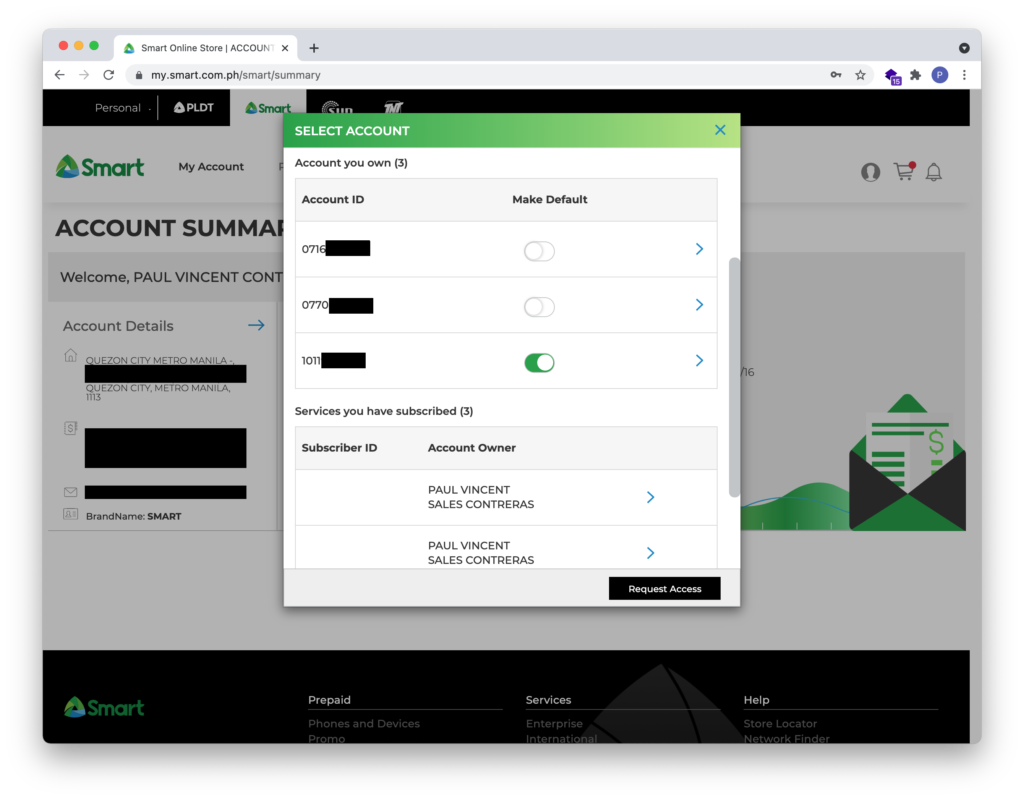
The Good and The Bad
The Good 1: You don’t need to change SIM cards
Because the SIM cards issued already contains settings for Smart, there is no change your SIM card. This is even very useful for people who booked virtual appointments at Smart Stores nationwide. Thus, you don’t need to wait for a new SIM card to be delivered.
The Good 2: Porting was fast
As a Smart Postpaid subscriber under Signature Plan 599, the billing cycle is now from the first of the month to the last day of the month. This makes it easier and avoid confusion on when your plan will refresh.
The Good 3: Say Hello to Smart Wi-Fi Calling and Unlimited Calling
This is one of the reasons that I wanted to switch from Sun Postpaid to Smart Postpaid: Wi-Fi Calling or Smart VoWiFi. Sun was downgraded in status and was not given unlimited calling powers and Wi-Fi Calling.
The Bad 1: Porting Request within the same company is not considered contract renewal
I was very disappointed because it’s the same company and when you call for customer support while under Sun Postpaid, the agents will greet you “Welcome to Smart Postpaid Hotline”. Moving from Sun Postpaid to Smart Postpaid is not considered as contract renewal. All your progress with the number will be
The Bad 2: You will not get what you want
After I ported to Smart Postpaid Signature Plan 599, I found out that I won’t be getting Netflix and Unlimited Landline calls, contrary to what the the agents from Telesales said. Thus, in short, if you are looking at the Smart web site, you won’t be able to find Plan 599 for subscribers who are renewing or switching from other networks.
Below are screen shots as seen on the Smart Main Web Site and from My Smart Web site. I was dismayed because I thought I will get unlimited landline calls as well!
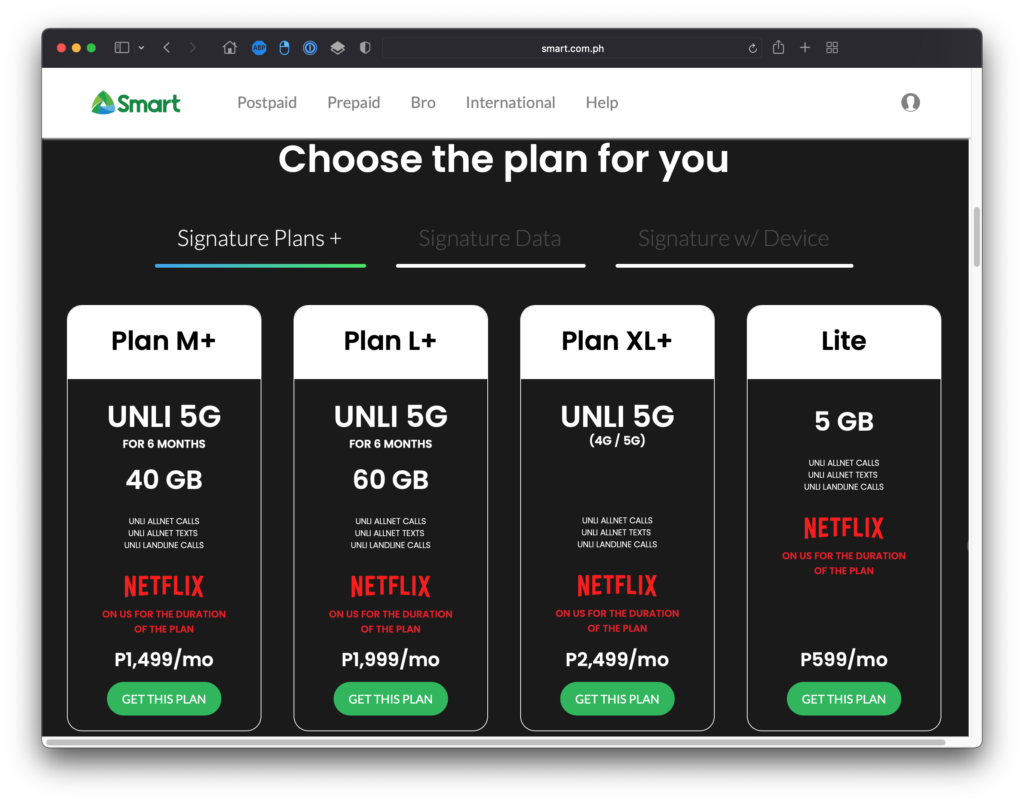
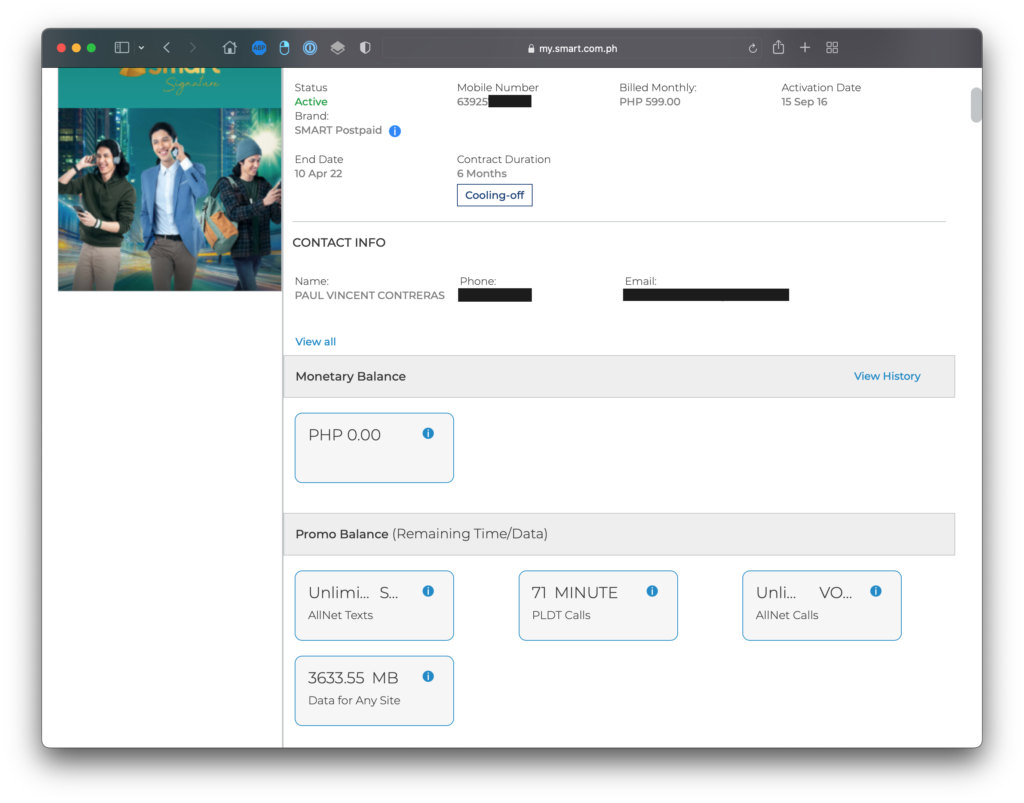
The Bad 3: Previous Credit Limit Will Not be Rolled Over
I previously had a credit limit of PHP 1,497 with Smart when I was still using the MVNO Sun. However, after the switch to Smart Postpaid, I was surprised that your previous credit limit under Sun was not carried over to Smart.
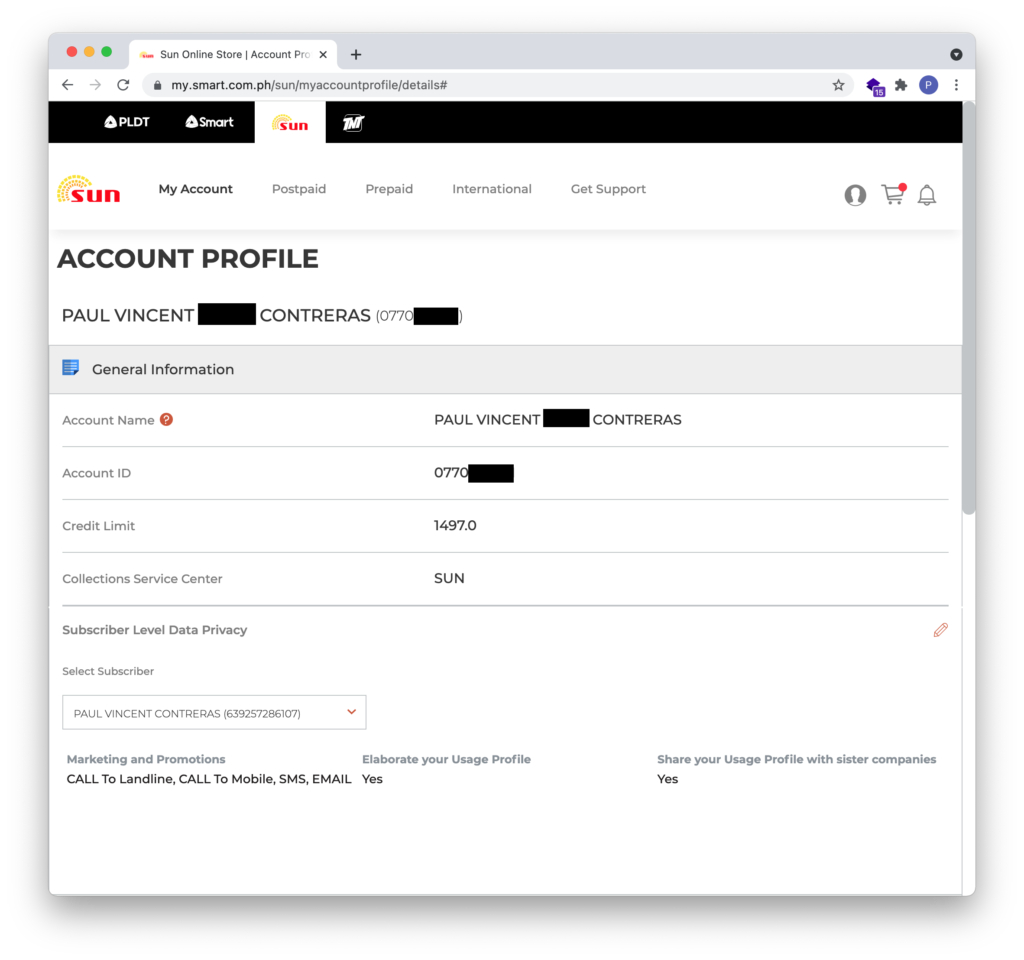
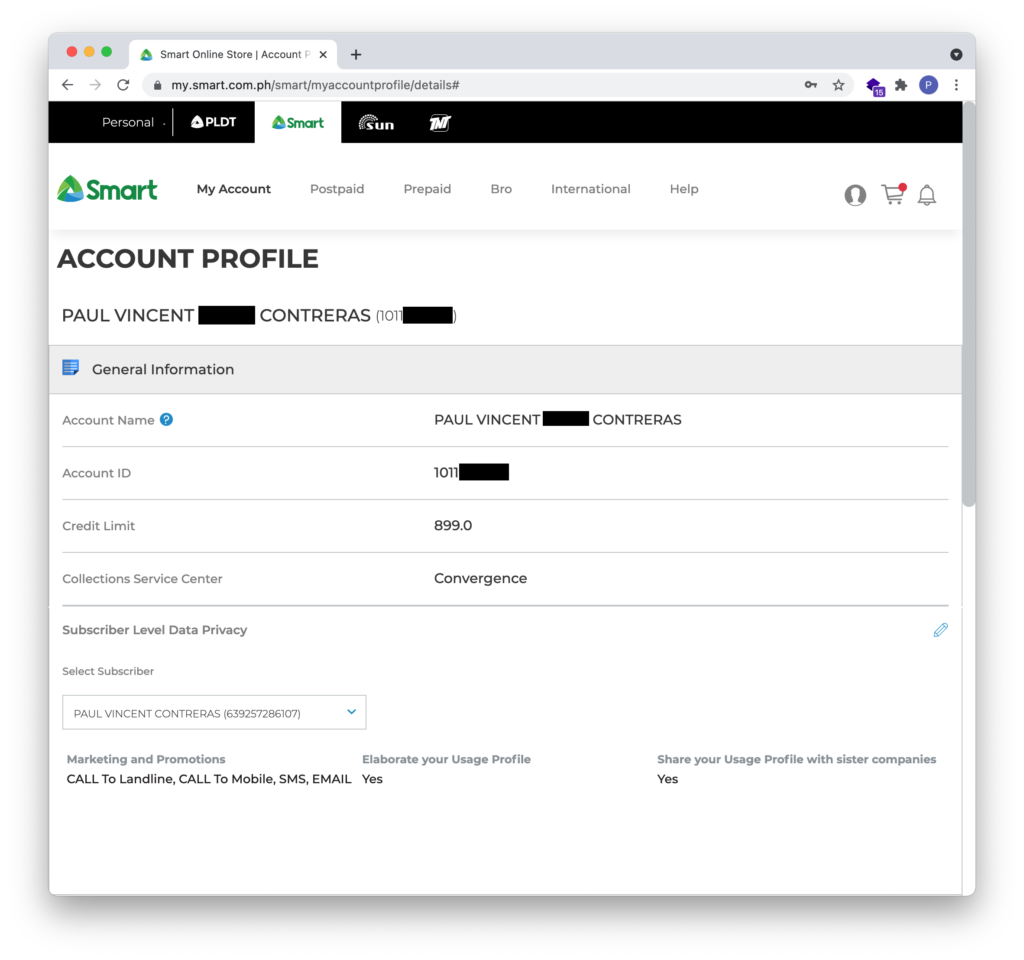
The Bad 4: You need to update your financial company if you pay by auto-debit
Because there is a change in account number, you need to update your credit card company if you pay by auto-debit to your credit card or bank account.
It is highly recommended you add your new Smart Postpaid account number and not deleting your old Sun Cellular account until Smart charges your financial company your last and final bill for Sun MVNO.
The Bad 5: No mention of early termination fees in contract
There is no mention of how much is the early termination fees in the contract, should you wish to switch to Globe Postpaid or DITO Postpaid within six months. Someone should report this to DTI and NTC Consumer Protection!
Takeaway
Because of the lack of information on the Smart web site and the lack of inclusion of unlimited calling to landlines, I highly recommend to switch to Globe Postpaid Plan 599 instead of internally porting your Sun Postpaid account to Smart Postpaid.
Update October 12, 2021: Transact with Metro Manila Smart stores only. I just found out that the Smart Store that I signed up for internal porting was not very familiar with the new backoffice tool that Smart provided. The Smart Store in Metro Manila are able to adapt to the new system.
Note: This post will be updated continuously.
Last Updated: October 10, 2021 4:56 PM

